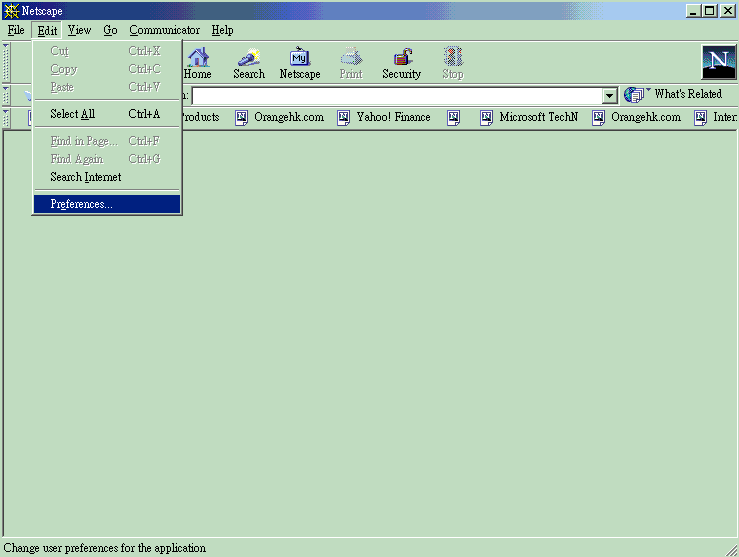
Step 1: Press "Edit" -> "Preferences"
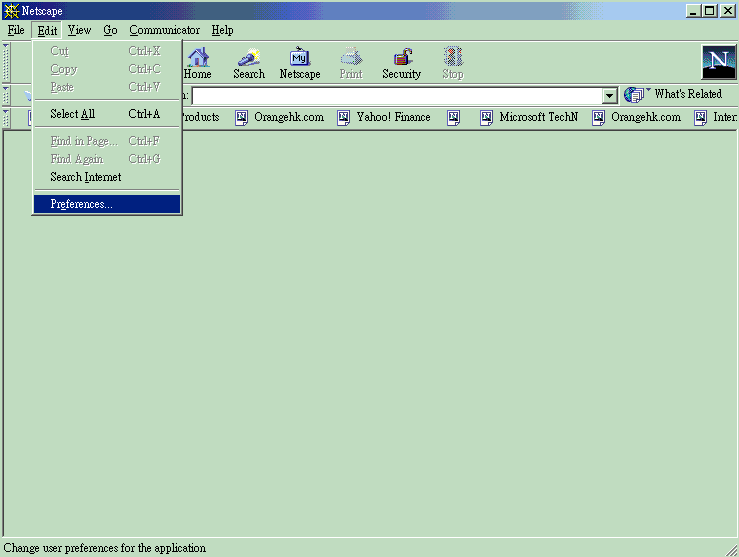
Step 2: Press "Mail & Newsgroups" Press "Identity" as below

At least you need to type in your "Email adress" Another is Optional :) These Information will show to receiver!
Step 3: Press "Mail Servers" As below, For SMTP Server you must type in your ISP given setting, for example HKT IMS SMTP Server is "mail.netvigator.com"
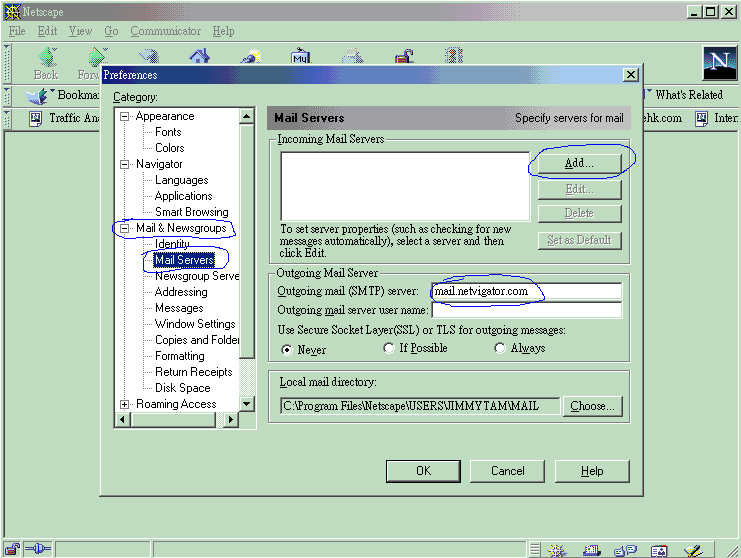
Step 3: If Incoming Mail Servers is blank, Please Press "Add" Buttom, and then you will see the screen below:
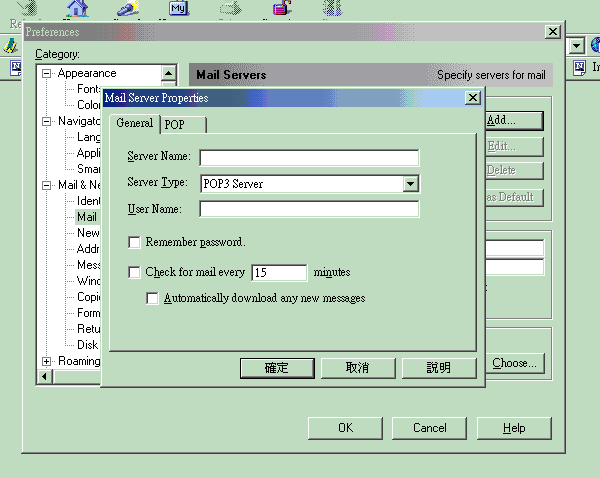
Server Type Please select "POP3 Server", Server Name Please type in our given POP3 Server value, User Name Please type in your fully E-Mail address, But character "@" Change to "/" For example your E-Mail address is "[email protected]" then your User Name will be "hello/jimmytam.com" ^o^
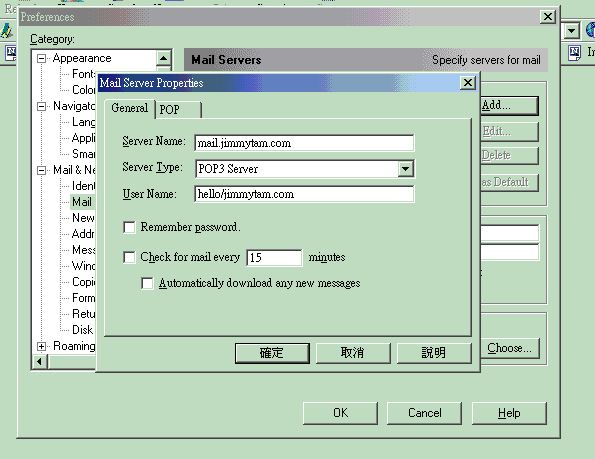
And Then Press "OK" to be done.